Administration: Audit Log and License
The administration panel has a series functions for management roles.
In future releases the administration panel will only be accessed by authorised LOC Owners.
Audit Log
Due to the breaking change of introducing cloud/native logic, audit log is undergoing re-working and will be available again in the next release.
License
License panel shows the status of your LOC distribution's licensing status and allocated hardware resources.
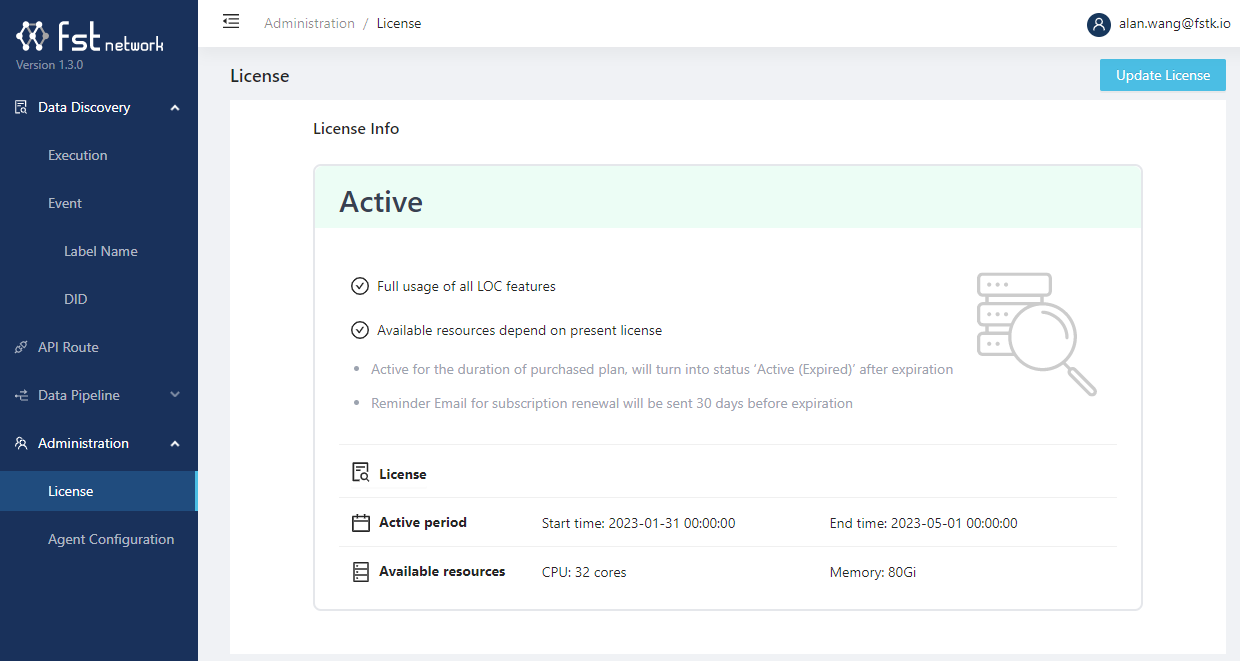
There are four stages of licensing status:
| Status | Display color | LOC feature available period |
|---|---|---|
| Inactive | Red | Not available |
| Trial | Blue | 30 days |
| Active | Green | Depending on your purchased plan |
| Active (Expired) | Yellow | 45 days |
You will get the following notification if your license is expired:
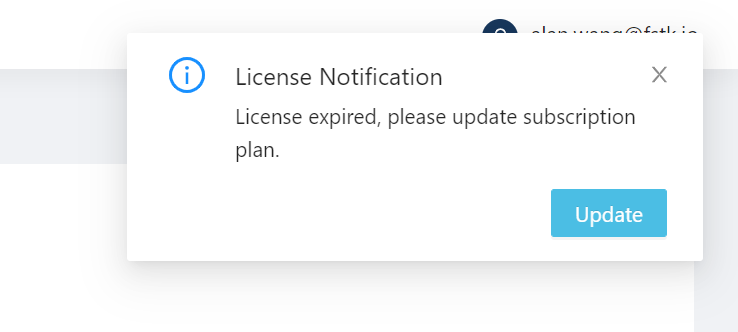
You can update your license with a file containing valid, encrypted activation code either in this Studio panel. The activation code remains valid and can be updated repeatly before being expired.
For the detail of LOC licensing terms please contact FST Network.