Triggers: API Routes and Schedules
For managing triggers which can invoke data processes. Currently the following trigger features are available in Studio:
- API routes
- Schedules
If multiple data processes are linked to a trigger asset, they will be invoked synchronously.
Create an API Route
API routes are custom HTTP API endpoints that can be deploy live onto LOC's gateway.
After creating a project in the Data Process panel or upload one via CLI, you can right-click the project in the API Route panel and click Create API Route.
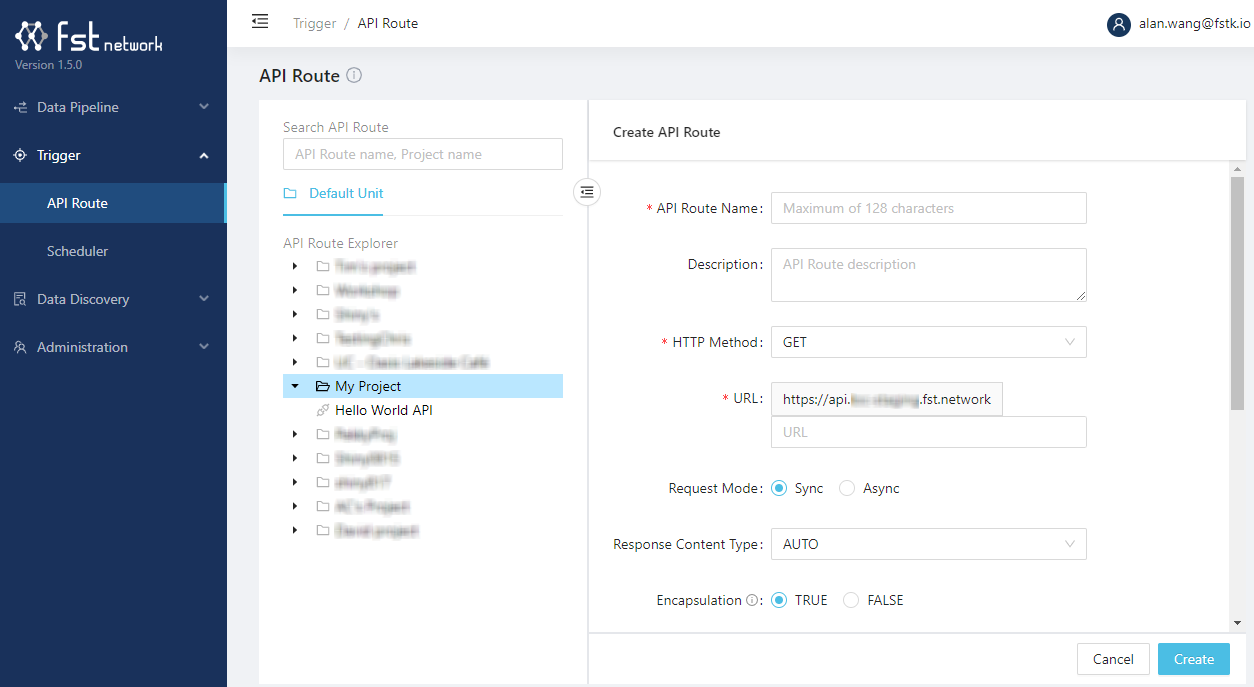
For creating an API route, the following options can be set:
- The HTTP protocol is always HTTPs
- HTTP method:
GET,POST,PUT,PATCH,DELETE, etc. - API path and prefix
- Request mode:
Sync(synchronous) orAsync(asynchronous) - Response content type:
AUTO,JSON,YAMLorXML - Encapsulation (whether or not to embed task results inside execution metadata; default
true) - Linked data processes and revision
See Create and Use an API Route Trigger for how to create an API route in Studio, as well as the example of API responses.
API Route HTTP Status
By default, an API route returns one of the following HTTP code:
200indicates the (synchronous) API route has received an execution result within timeout (15 seconds).- Note: this HTTP code can be overridden using result agent in the aggregator logic.
202indicates the API route has triggered an execution but have not yet received the result (either the API is asynchronous or the execution was timed out - it did not complete execution due to some reason).404indicates the API route does not exist. If you have just deployed the API route, wait a bit then try again.405indicates the API route does exist but the HTTP method is incorrect (not found for the API route).
A new created or modified API route would require a little time - several to a dozen seconds - to deploy or take effect (the gateway may return code
404before the route is ready).
A synchronous API route may still return
202if the data process(es) take more than 15 seconds to run, while still generate correct results in execution history. :::
Return a RESTful-like Response
By default the API route responses automatically include execution metadata. If you wish to omit them (for which you can create a RESTful-like API response), set Encapsulation to false.
You can also use the result agent to specify the HTTP status code in the response.
Common Pitfalls
-
The same combination of HTTP method and API path cannot be created as API routes twice.
-
If a data process has been linked to an API route, you'll have to edit the linked revision shall you modified the data process. Otherwise the API route will still invoke the older data process.
-
If a linked data process contains missing agent configurations, LOC will prevent you from executing it.
-
The LOC gateway does not recognize additional path after an deployed API route. For example, when invoking an API route
/api/v1/my-service,/api/v1/my-service/{id}would return404. You can use QueryString instead, for example,/api/v1/my-service?id={id}.
Create a Schedule
Schedules, triggered by LOC's scheduler, can be used to invoke data processes on a specific interval. This type of trigger does not send payloads, and the execution result can only be inspect in Execution History.
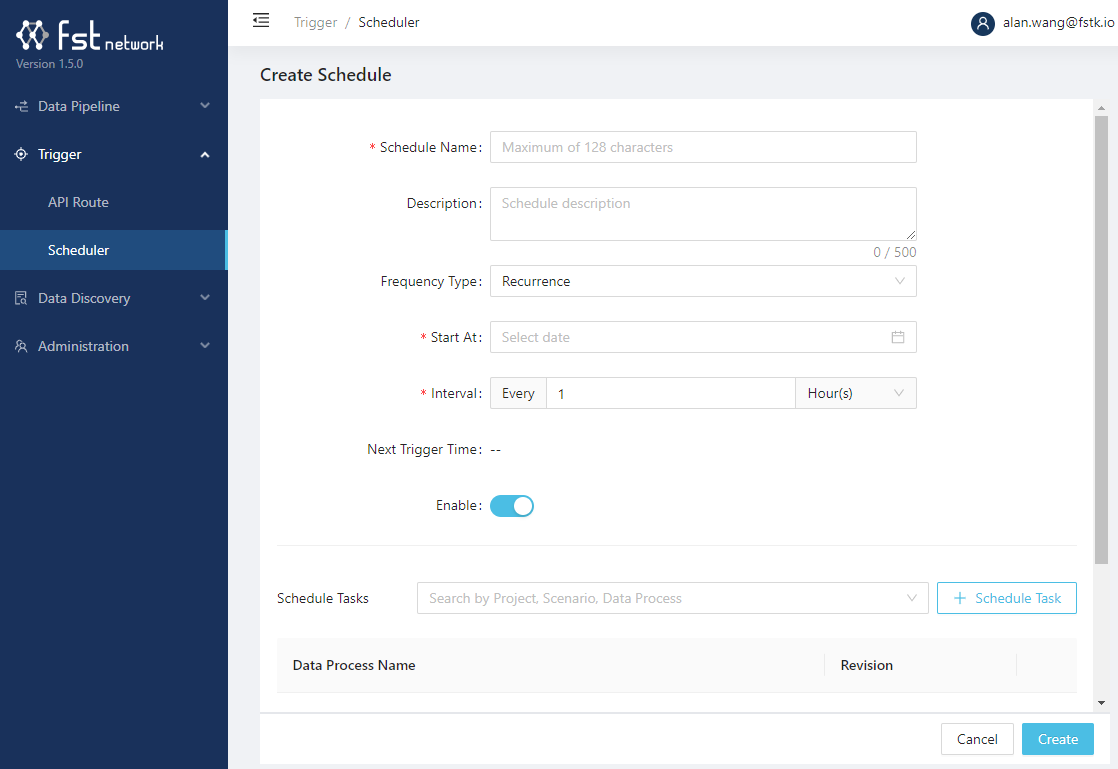
For creating a schedule, the following options can be set:
- Frequency type (
RecurrenceorCrontab)- For
Recurrencetype, "Start At" (start time) and "Interval" (hours/minutes) can be set. - For
Crontabtype, the cron expressiont fields and enable (on/off) can be set.
- For
See Create an ETL Pipeline with Schedule for how to create an API route in Studio:
Using Cron Expression Generator
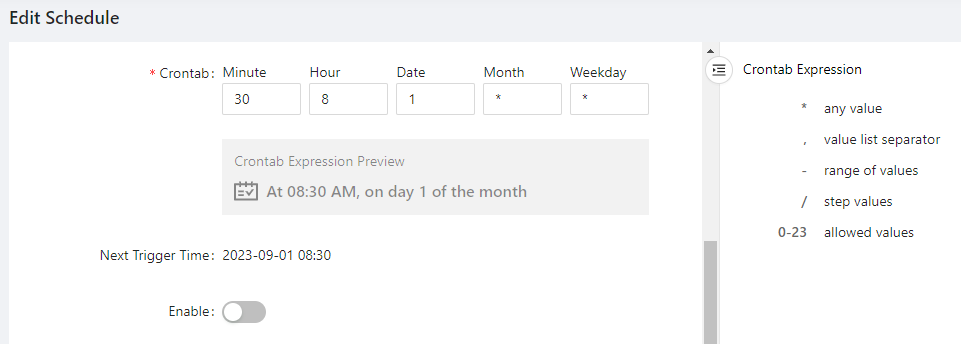
Although Studio provides a handy Cron expression preview, you can use free online tools to generate cron expressions quickly, for example, Crontab Generator or Cron Expression Generator.