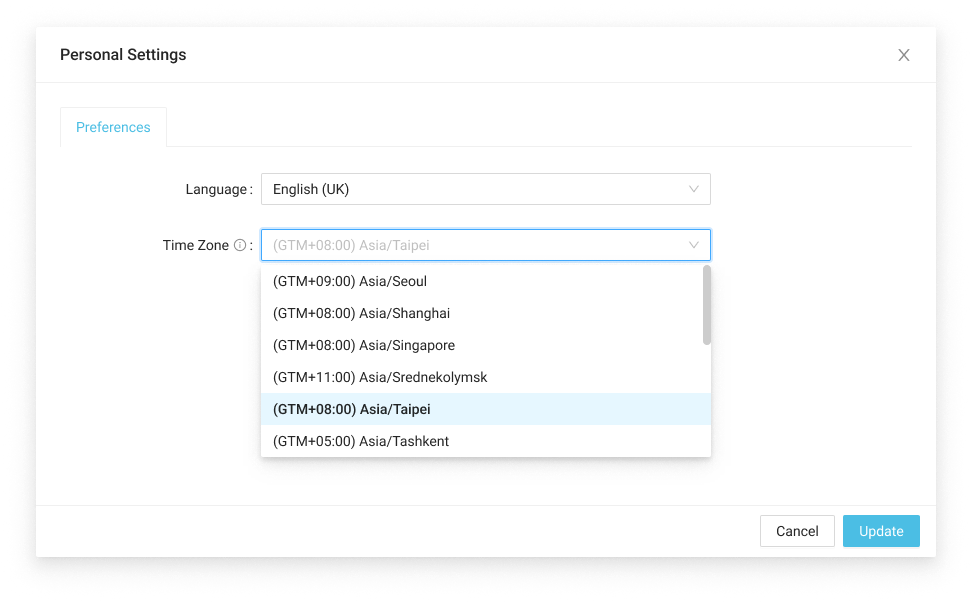Studio Interface
Available interface options in LOC Studio.
Signing In
Creating an Account
Please contact the user with administration privilege to create a new account for you with desired username and email.
LOC Studio may prompt you to change the temporary password (if one is set) after signing in the first time.
- Open the URL of your LOC Studio instance in the web browser.
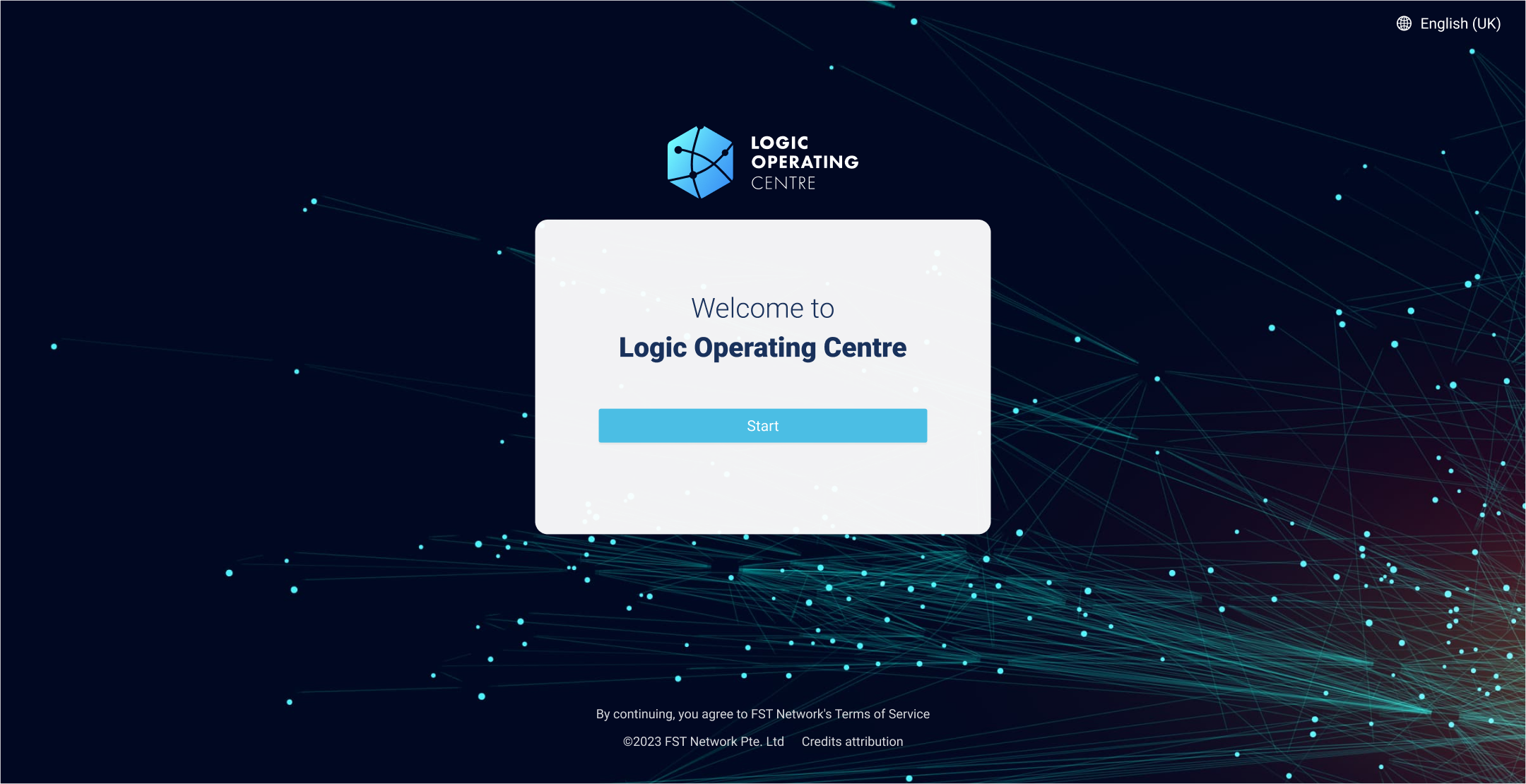
- Click Start, enter email/username and password then click Sign in.
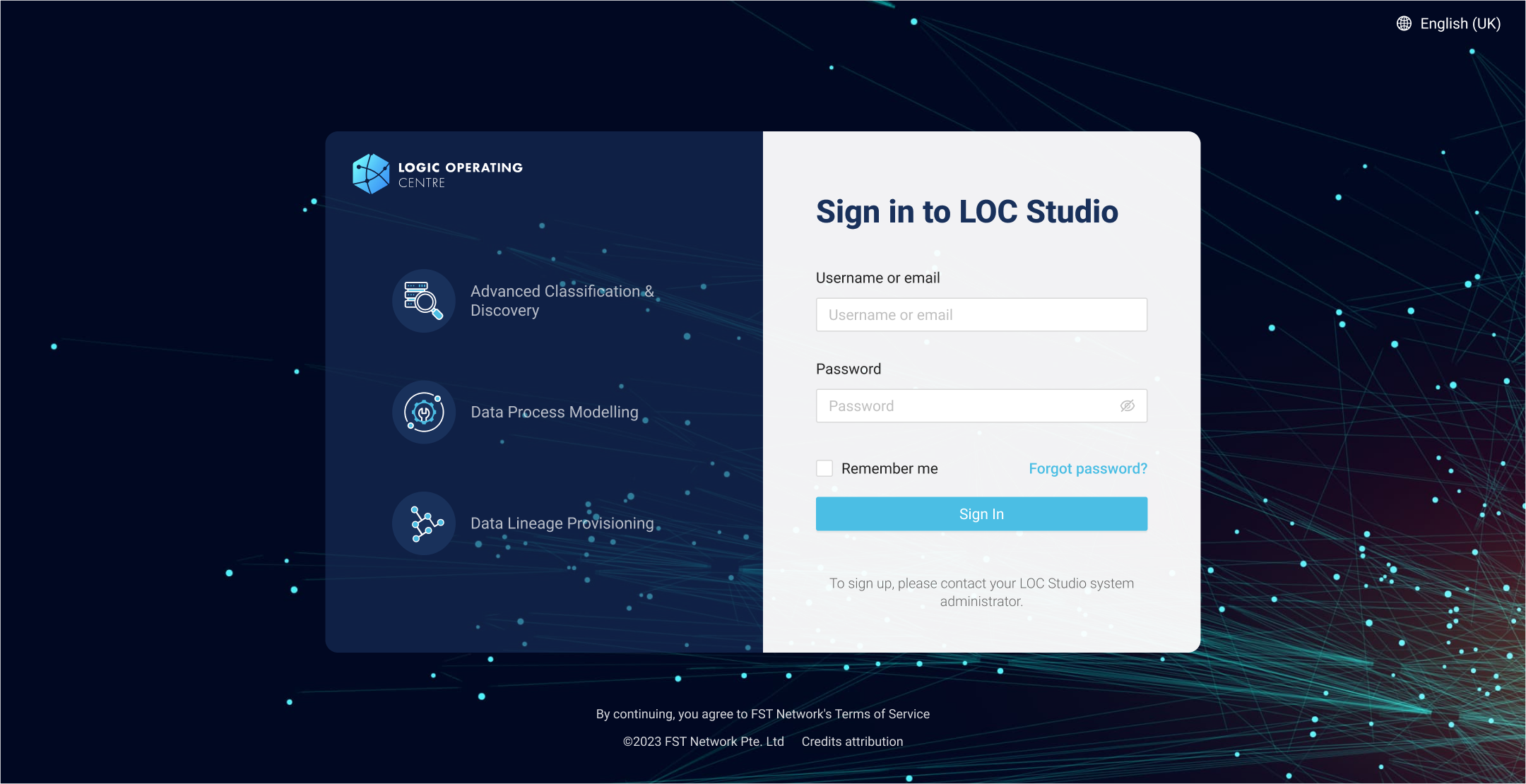
Personal Settings
- In LOC Studio, click your user name on the top right, then select Personal Settings.
⮩
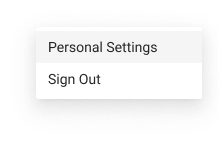
- Select your preferred interface language and time zone.