View Event and Data Lineage
To inspect events and data lineages.
tip
Events can be emitted and queried using the event store agent of the SDK.
See: Event Store Agent
Inspect Events
- LOC Studio
- In LOC Studio, go to Data Discovery ➞ Event.
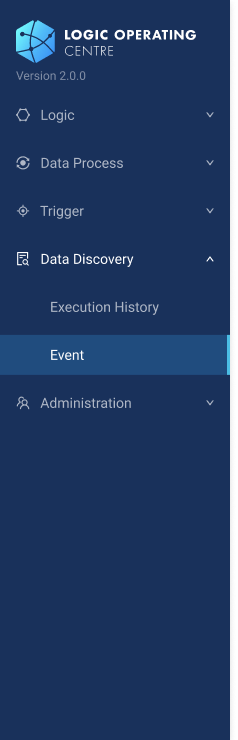
- Browse and click the right arrow
of an event to inspect the details.
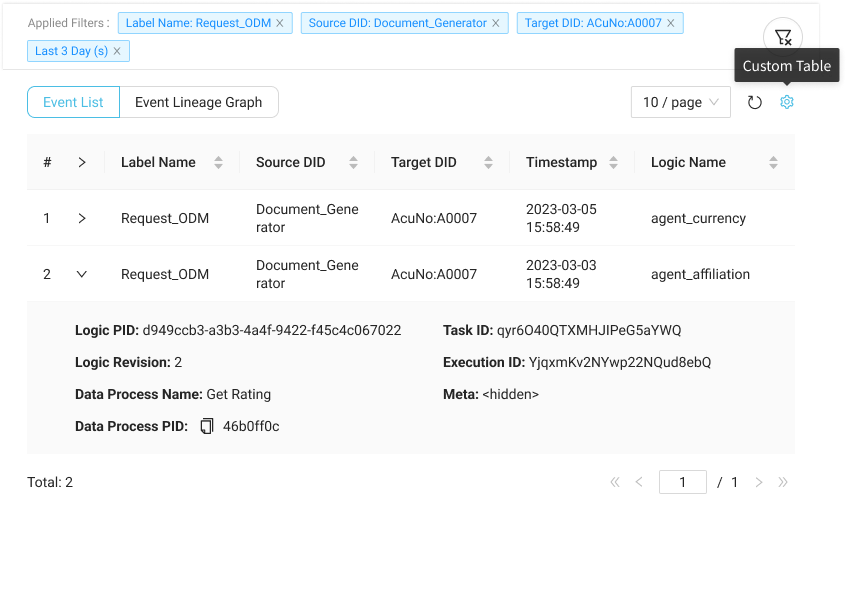
Inspect Data Lineage Graph
- LOC Studio
- Filter events related to a data lineage and have them displayed on the same page in the event repository list.
info
The fuzzy search is case-sensitive.
- Click Event Lineage Graph.
- You can click DIDs (nodes representing the digital identities) or events (lines) to inspect the details.
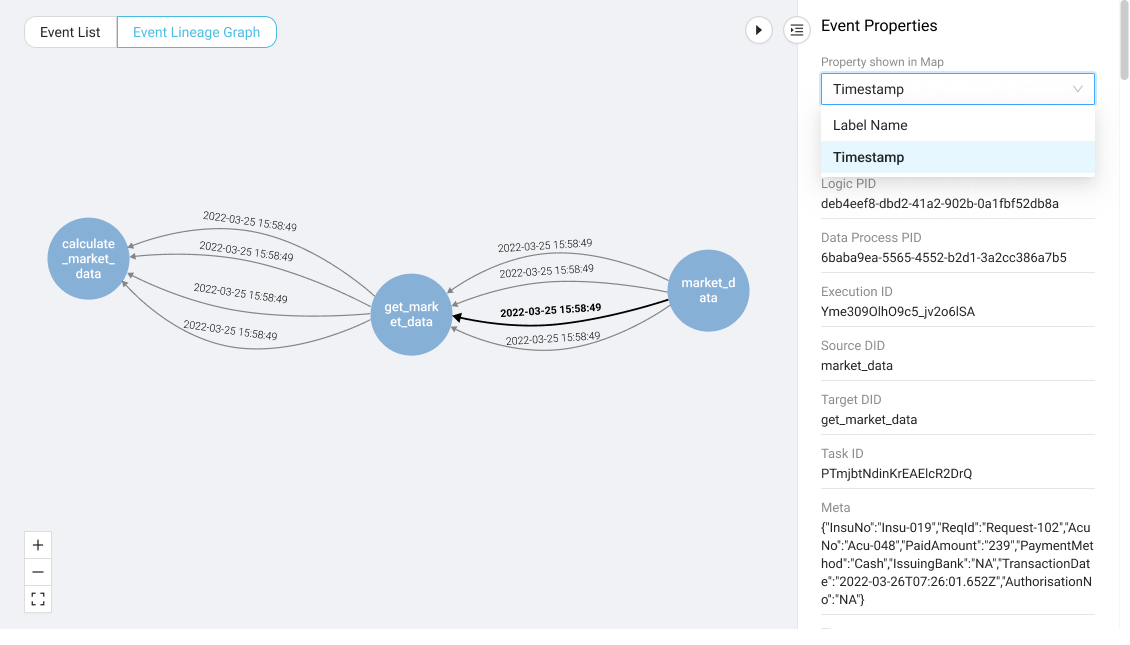
Filtering Multiple Events
For now, there is no way to apply multiple OR filter conditions at the same time. The most common way to filter multiple events is to use the time range.
However, you can incorporate unique metadata, for example, the execution ID in the event labels (like event_label: <execution_id>), which makes all events in the same lineage searchable using one single parameter.